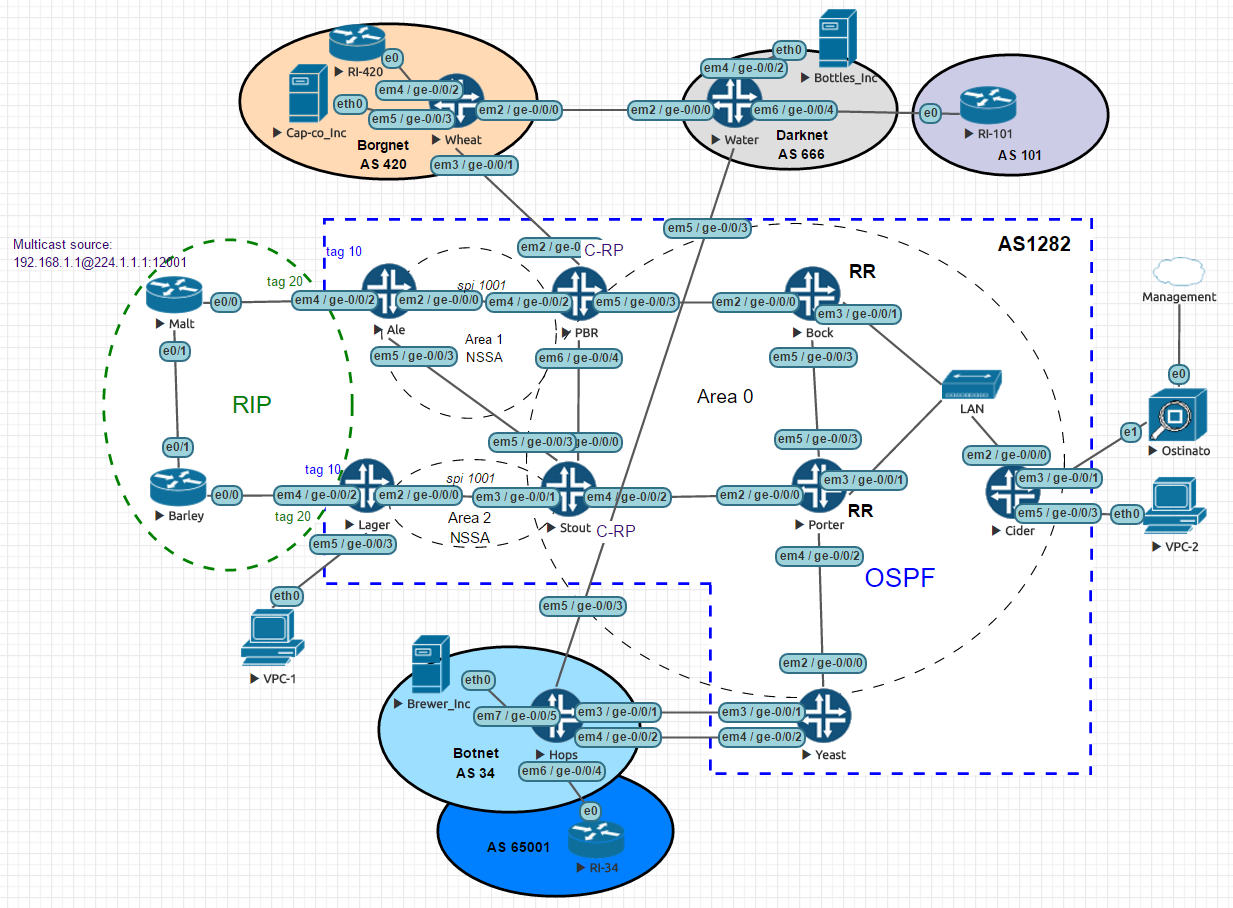
On January 1st the UnetLab team has released the first preview of EVE-NG. EVE (or formally: "Emulated Virtual Environment") is the successor to UnetLab. For those of you that don't know what UnetLab is: it's a piece of software that you can use to emulate network equipment, much like GNS3. You can use it to spin up and connect a couple of switches and routers, in order to validate designs, test changes, or prepare for certification exams.
The great thing about UnetLab (and thus also about EVE-NG) is that everything is contained within a single VM, and you use a web-interface to create and manage your labs. Just throw a couple of images at it (EVE-NG supports a whole lot of different vendors), and start labbing. Take a look at this video to see UnetLab in action.
What's new
So what's the big deal about EVE then? There's a list of new features, including the obligatory bug fixes and an upgrade to Ubuntu 16.04 as base platform. To me, the most interesting new features are:
- New HTML5 UI, including browser-based implementations of telnet, vnc, and rdp to connect to your devices without requiring opening more TCP-ports or installing stuff on your client. This will make it much easier to run EVE on a server somewhere and provide remote labs for co-workers or students. Unfortunately the new UI is not yet free of bugs in this (preview) release, and still requires client software on the client for wireshark integration anyway. So for now I'm still using the legacy UI for most of my work.
- Stopped nodes are now a different color than running nodes (grey-ish instead of blue-ish), so it's a lot easier to quickly see which nodes are running and which aren't. Okay, so it's just a small cosmetic change, but I still like it!
- UKSM is implemented and enabled by default, greatly reducing memory requirements compared to UnetLab.
- More image types are supported. In addition to this, you can now search and filter in the list when adding a new node, which is a good thing because it's a long list and it could be quite a hassle to find the image you want in UnetLab.
There are plenty of other improvements in EVE compared to UNL, but so far the list above are my personal favorites.
UKSM is awesome
I mentioned UKSM, and that it reduces memory demand for EVE. So how does it work and why is it interesting? UKSM (Ultra Kernel Samepage Merging) is an improvement over the Linux kernel module KSM. It automatically scans all processes in memory and applies deduplication techniques to eliminate the waste of having the same information in memory multiple times.
With EVE, the benefit of memory deduplication could be huge. If you're running a lab with ten routers, you're essentially running the same virtual machine ten times, and the memory pages these VMs are using will probably not be very much different from each other. Deduplication will mean you can run even more routers in your lab, without your EVE-machine running out of memory.
This sounds too good to be true, so of course I wanted to test this. Luckily it's pretty easy to turn UKSM on and off, by setting /sys/kernel/mm/uksm/run to 0 (disabled) or 1 (enabled). I took the biggest lab I had, which is my JNCIP-ENT preparation lab based on the topology from the book Junos Enterprise Routing:
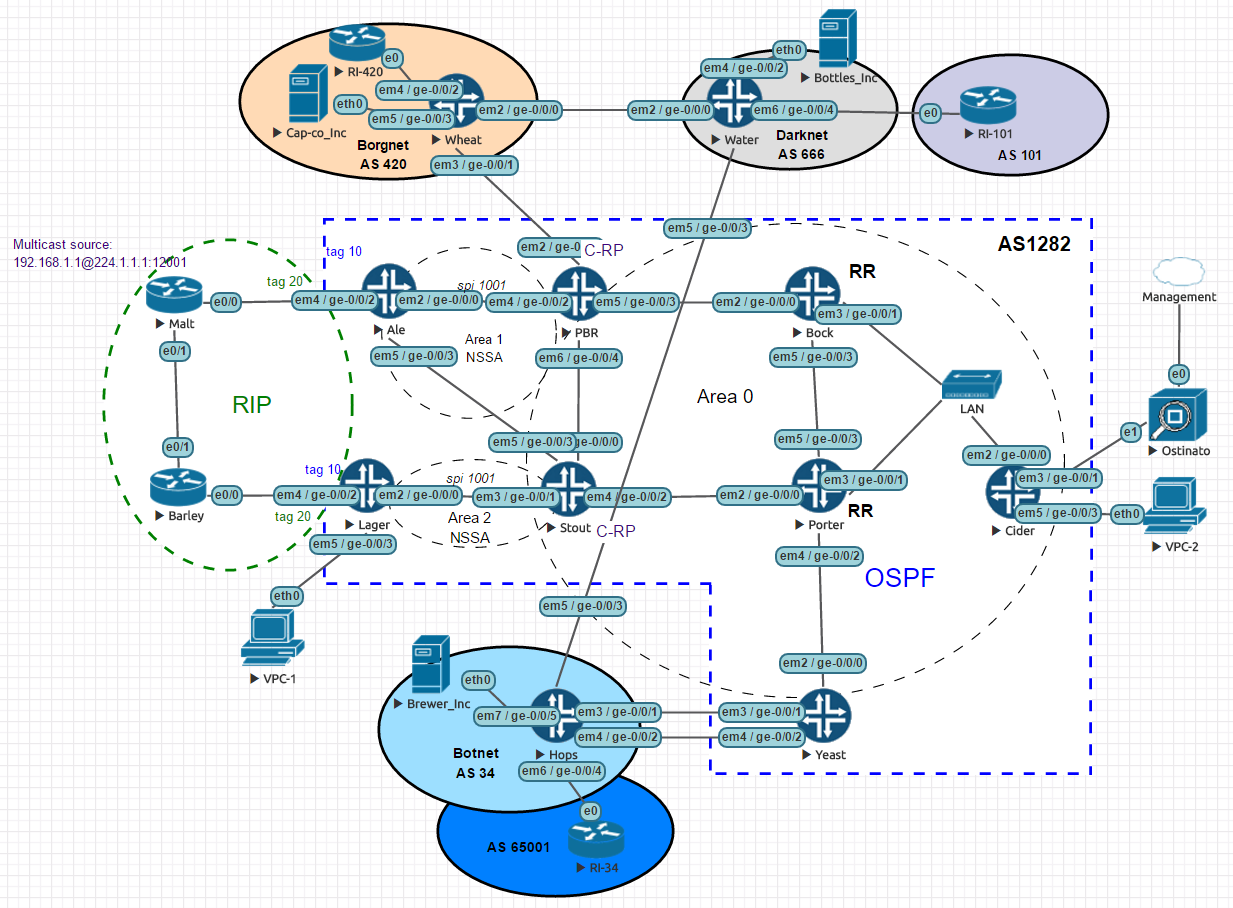
The topology contains:
- 11 Juniper vMX routers, with 1GB RAM each.
- 2 Cisco routers (IOL), with 256 MB RAM.
- 3 Route Injectors, also 256MB RAM each.
- 1 Traffic generator, with 512 MB RAM.
In total this is almost 13 GB memory, which is really pushing my EVE machine with 12 GB RAM to the limit. After the topology is completely started, it's using all available memory:
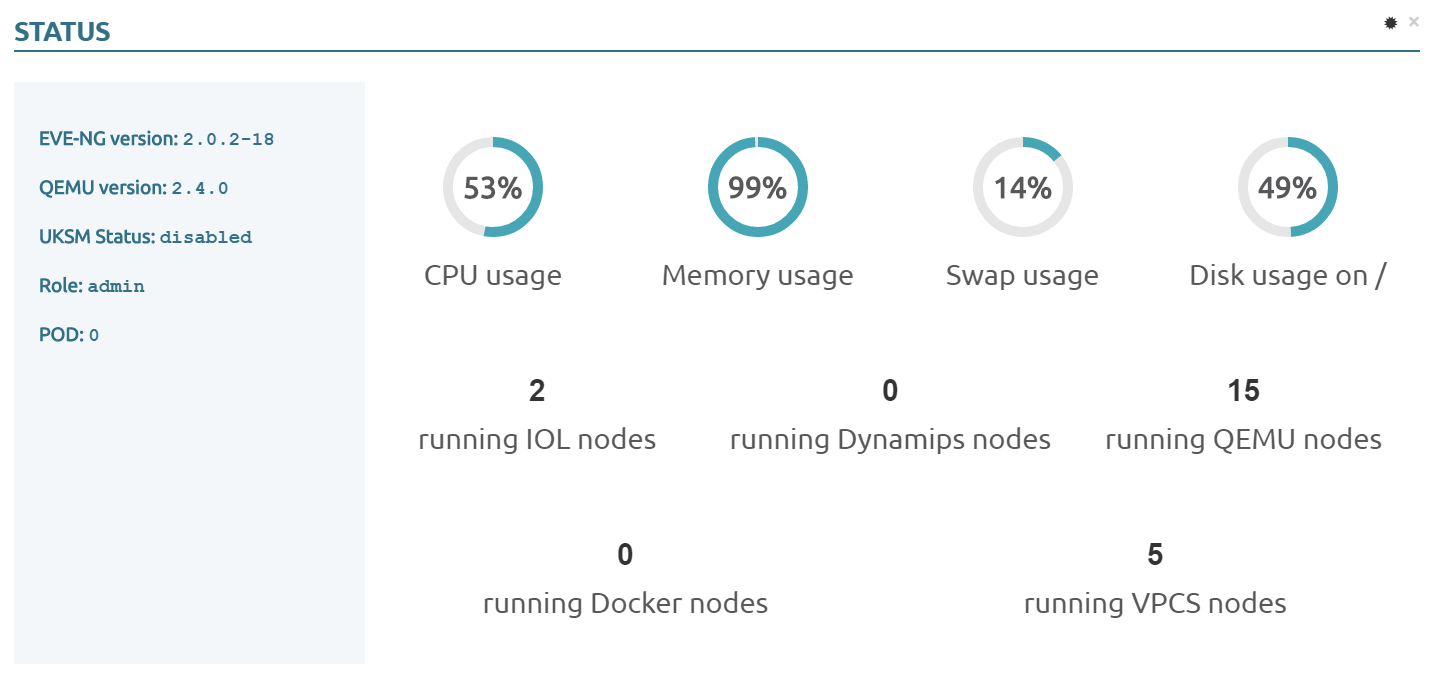
At this point, I enabled UKSM:
echo 1 > /sys/kernel/mm/uksm/run
Immediately the UKSM process (uksmd) started grabbing as much CPU as it could get its hands on, and memory use began dropping. After a while it settled on just 41% memory use, and uksmd dropped to using under 1% CPU for running in the background.
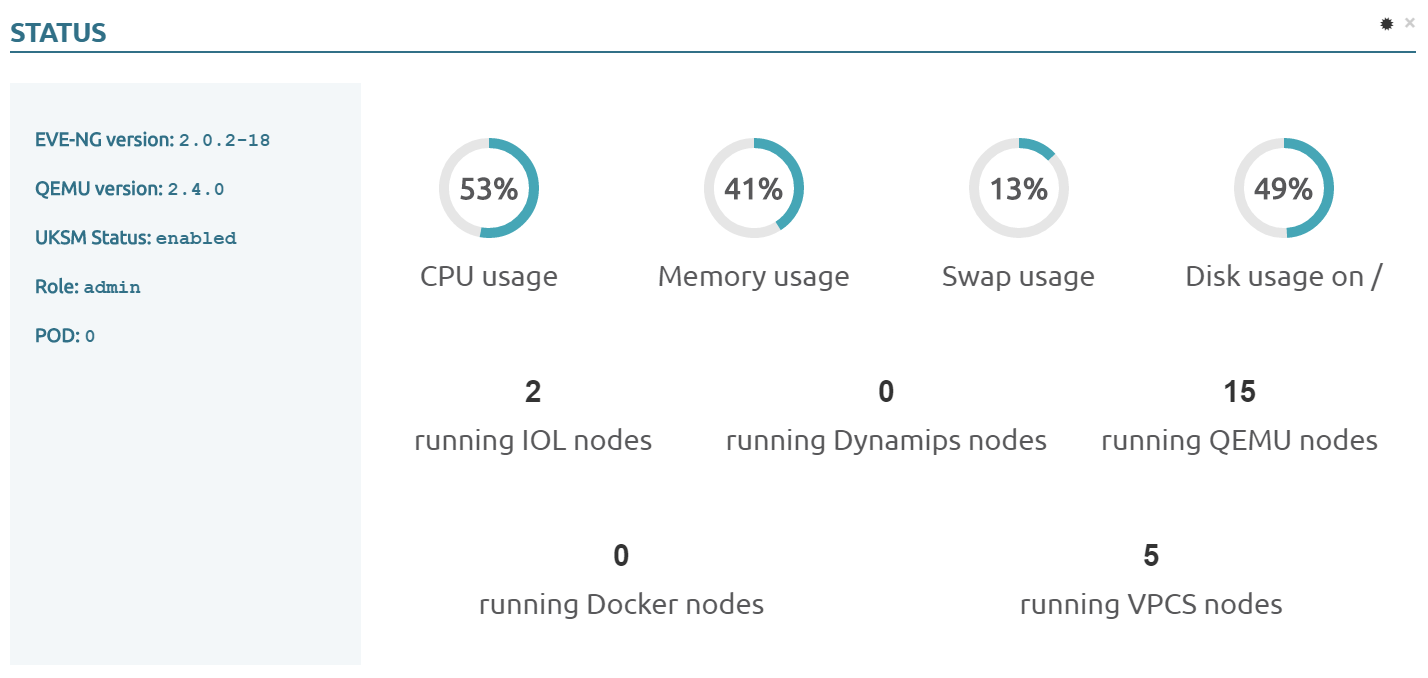
In my experience, lab size is mostly limited by the amount of memory I have available. I used to try to reduce the amount of RAM to the minimum needed for the device to boot at all, usually way beyond its published minimum requirements. With UKSM I can now run much larger and more stable labs on the same hardware that I was using for UNL. So yes, it sounds too good to be true but in this case it actually is.
Try for yourself
So you want to try for yourself? There's a great post on getting started with UnetLab on Lab Time, and the procedure for EVE is pretty much the same.
- Grab the ISO here.
- Update to the latest EVE (apt-get update && apt-get upgrade)
- Import images the same way as with UNL.
- Start your first lab
- Check the official UNL/EVE YouTube channel for tips and howto videos.
Happy labbing!